如果网页的高度比较高,往往会需要在页面的侧边加一个返回顶部的按钮。
本文主要介绍基于jquery实现返回顶部的效果,方法如下:
1.引用jquery库文件。
2.设置默认参数(showHeight :设置滚动高度时显示、speed :返回顶部的速度以毫秒为单位)。
$(function() {
$.fn.manhuatoTop = function(options) {
var defaults = {
showHeight : 150,
speed : 1000
};
var options = $.extend(defaults,options);
$("body").prepend("<div id='totop'><a>返回</a></div>");
var $toTop = $(this);
var $top = $("#totop");
var $ta = $("#totop a");
$toTop.scroll(function(){
var scrolltop=$(this).scrollTop();
if(scrolltop>=options.showHeight){
$top.show();
}
else{
$top.hide();
}
});
$ta.hover(function(){
$(this).addClass("cur");
},function(){
$(this).removeClass("cur");
});
$top.click(function(){
$("html,body").animate({scrollTop: 0}, options.speed);
});
}
});
Css样式表:
*{padding:0; margin:0}
body{height:2000px}
#totop{position:fixed;bottom:40px;right:10px;z-index:999;width:71px; cursor:pointer; display:none;}
*html #totop{position:absolute;cursor:pointer;right:10px; display:none;top:expression(eval(document.documentElement.scrollTop+document.documentElement.clientHeight)-112+"px")}
#totop a{display:block;width:71px;height:24px;padding-top:48px;background:url(/images/toTop.gif) no-repeat;text-align:center;color:#888}
#totop a.cur{background-position:-88px 0;text-decoration:none;color:#3a9}
用到的图片:
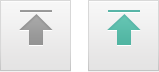
使用方法:
<script type="text/javascript">
$(function (){
$(window).manhuatoTop({
showHeight : 100,//设置滚动高度时显示
speed : 500 //返回顶部的速度以毫秒为单位
});
});
</script>
声明:如需转载,请注明来源于www.webym.net并保留原文链接:http://www.webym.net/jiaocheng/336.html


















